PlayerObject Editor
ClientSim can simulate how Player Objects work. When entering play mode, Player Objects will be spawned in, and their synced properties restored.
Usage
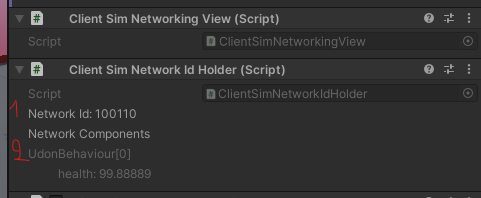
When you enter play mode, ClientSim spawns Player Objects and restores their persistent properties. Select any Player Object in your Hierarchy window to see its ClientSimNetworkingView and ClientSimNetworkIdHolder components.
The ClientSimNetworkIdHolder component shows the names and values of a component's synced properties.
- Network Id: The network ID of the game object.
- This property is filled in just before Unity loads the scene. The scene will not run if it has network ID issues.
- Network Components: A list of saved components on this game object.
- This property contains all the persisted data of this object.
The data used by ClientSim for Player Objects is stored in your project at projectName/ClientSimStorage/PlayerObjects/PlayerObjects_#_SceneName.json. You can find this file using your standard file browser.