Subscribers In Instance
tip
Submit an application if you want to join the Creator Economy!
The page below is only relevant to sellers with access to VRChat's Creator Economy.
Subscribers In Instance is a prefab that lists the subscribers or non-subscribers who are currently in the instance via a text console.
How to Import
- Download the Unity package directly by clicking here.
- Make sure your project is using the World SDK
3.5.0or newer. - Import the Unity package into your project.
Prefabs Included
- SubscribersInInstancePrefab: A prefab with a console that shows all the subscribers in the instance.
- NonSubscribersInInstancePrefab: A prefab with a console that shows all the non-subscribers in the instance.
caution
If viewing the example scene, you'll also need the Open Group Page prefab. Otherwise, your project will be missing what it needs for a complete scene.
How to Use
For this (and most!) prefabs, you'll first need an UdonProduct to check for and a way for players to subscribe to this product.
Once you've created a purchasable product:
- Drag the SubscribersInInstance prefab into your scene.
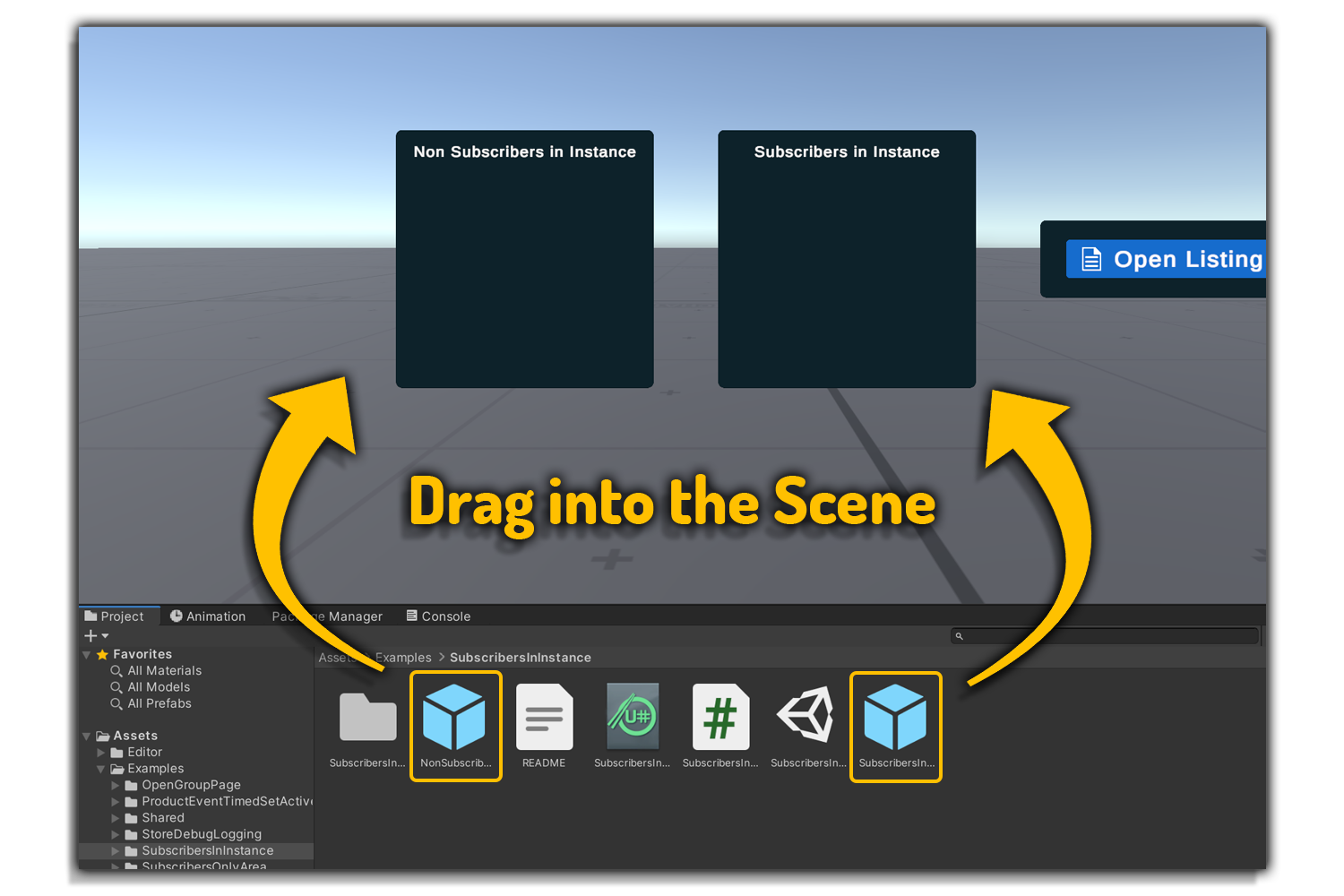
- In the inspector, locate the Udon Product variable. Click on the circle button and replace the example file with your own product.
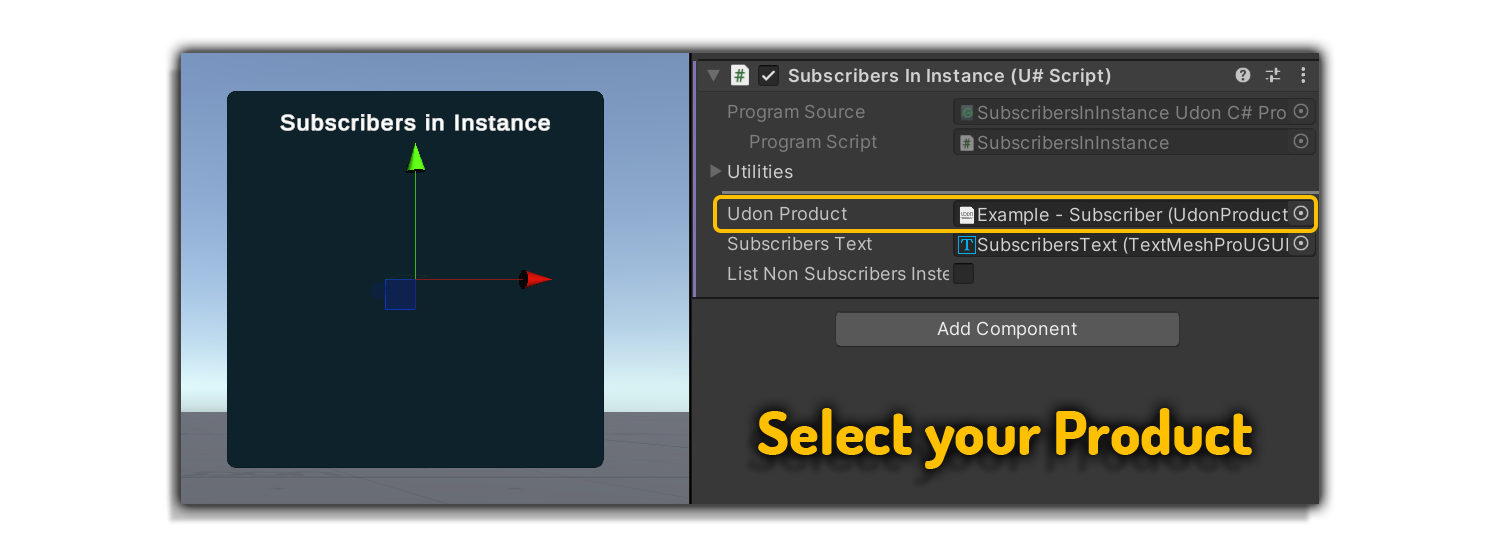
- If you'd like the console to show non-subs instead, you can check List Non Subscribers Instead, or use the NonSubscribersInInstance prefab. Otherwise, leave this unchecked.
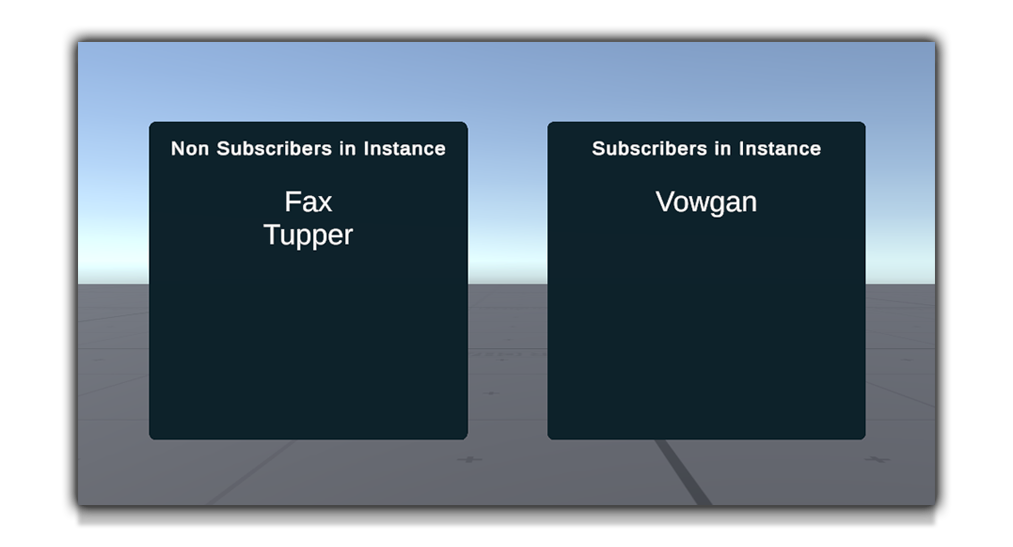
- Run Build & Test!
Inspector Parameters
Udon Product- The Udon Product that counts as being a subscriber when owned.Subscribers Text- The textfield that will be updated with the list of subscribers. Each subscriber will be on a new line.List Non Subscribers Instead- If true, all the players who don't own the product will be listed instead.