Example Prefabs
Submit an application if you want to join the Creator Economy!
The page below is only relevant to sellers with access to VRChat's Creator Economy.
Example Prefabs allow world creators to use the Creator Economy quickly and easily without writing their own Udon scripts. The prefabs can be tweaked and customized to create a better experience for your supporters.
Many of the examples require knowledge on how to set up Udon products, which should be done before you proceed here. Head to our Getting Started with the Creator Economy SDK page to learn more.
📄️ Open Group Page
Opens your group, store, or a listing.
📄️ Store Debug Logging
A screen for listing, debugging, and logging products in your world.
📄️ Floating Overhead Buy Indicator
A floating indicator above players who own an Udon product.
📄️ Udon Product Toggle
Toggle a GameObject for players who own an Udon product.
📄️ Subscribers In Instance
Lists all subscribers in the current instance.
📄️ Subscribers Only Area
An area that only Udon product owners can enter.
📄️ Supporter List
A customizable list of all users who own an Udon product.
📄️ Product Event Timed
An event that only Udon product owners can trigger.
Adding Prefabs
Each prefab shares the same starting steps:
-
Download the Unity package for the prefab you need, which can be found in the left sidebar.
-
Import the package into your Unity project.
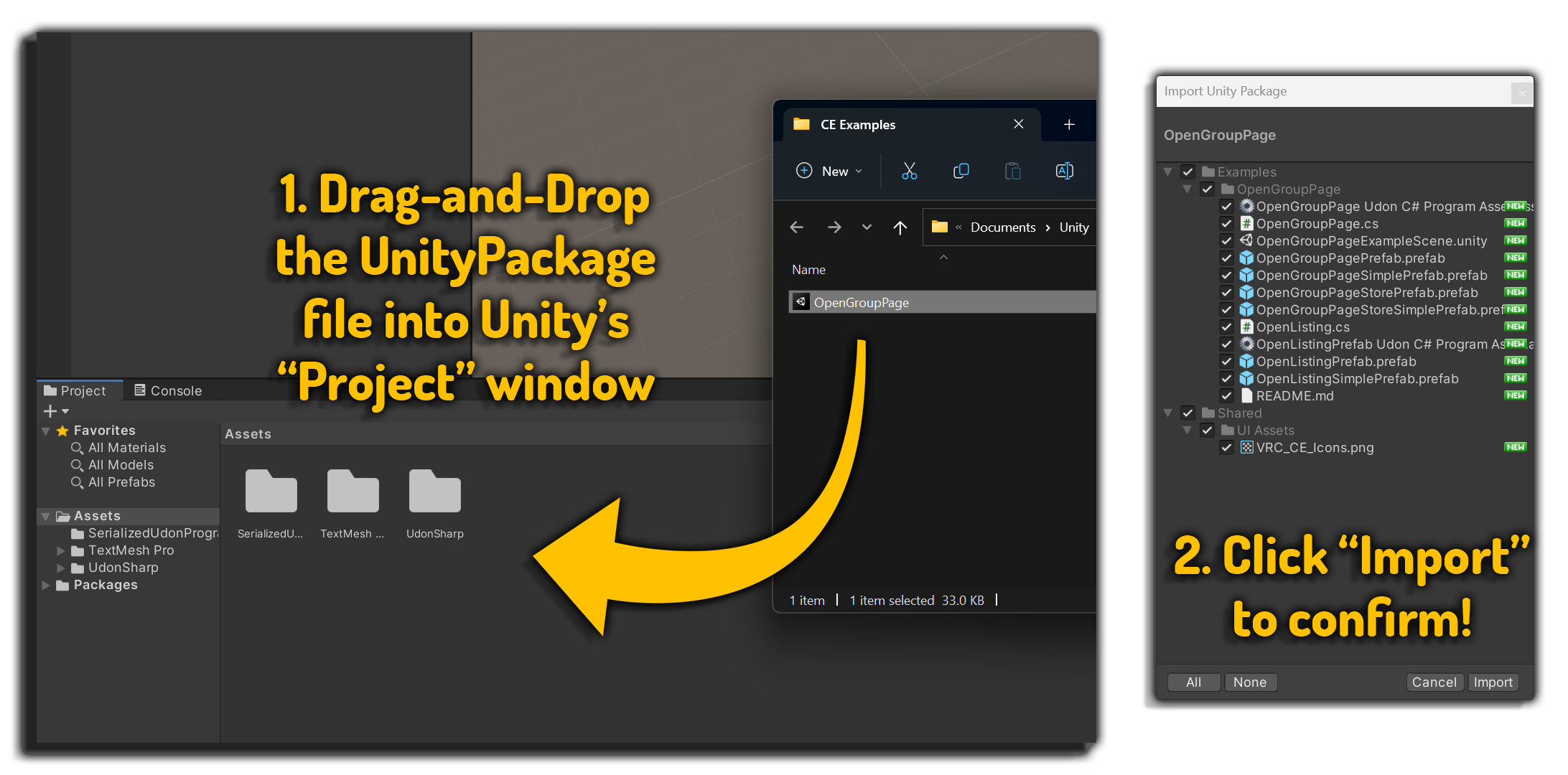
- Drag the prefab into your scene.
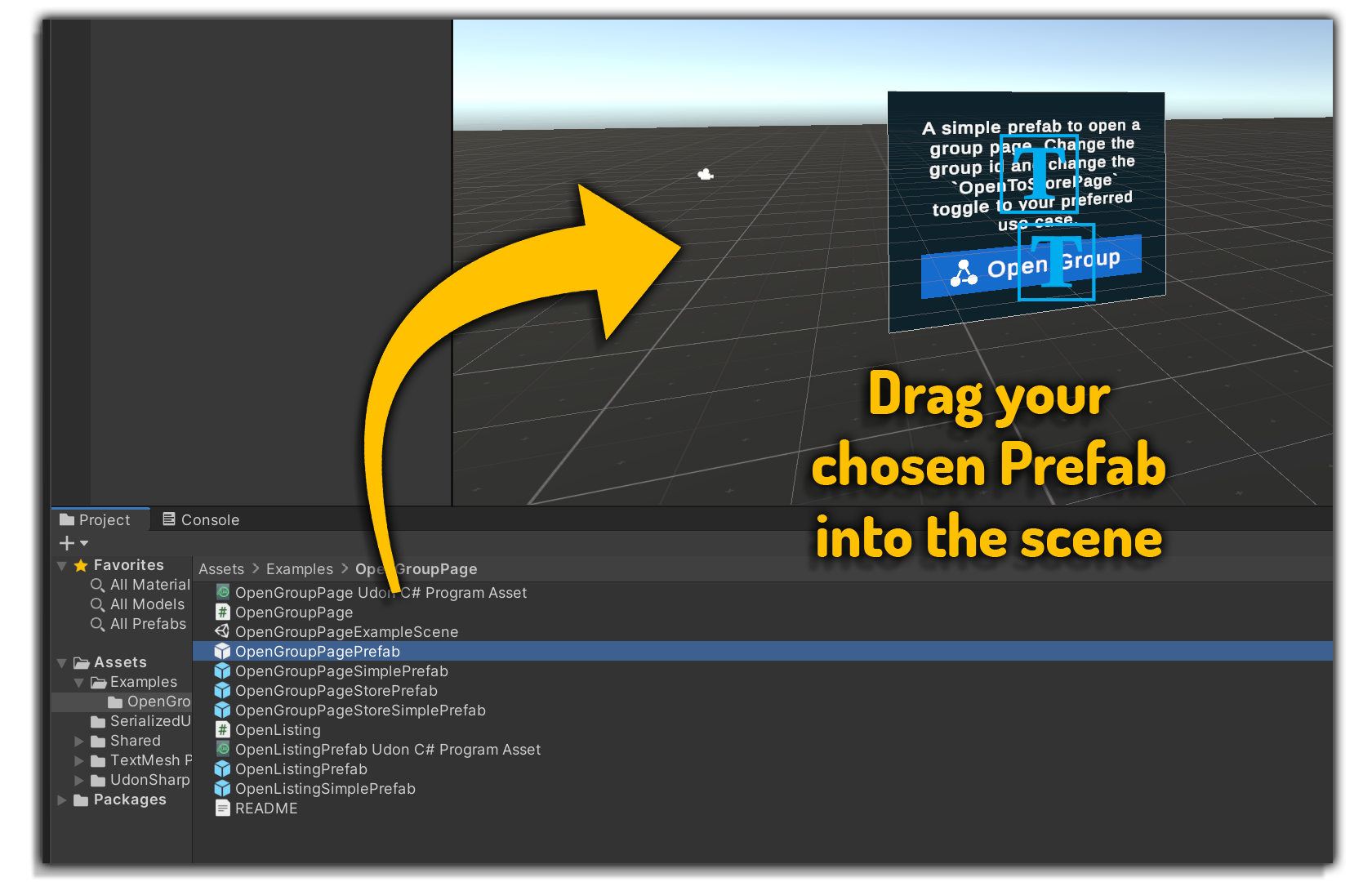
And you're ready to customize! Browse our different prefabs in the left-hand sidebar to see what they do and how to customize them.